Unhide hidden drive
Step 1. Follow the procedure mentioned in step 1, 2, 3 and 4.
Step 2. To show the hidden drive type Assign Letter C and hit enter, now you can view C: drive in explorer.
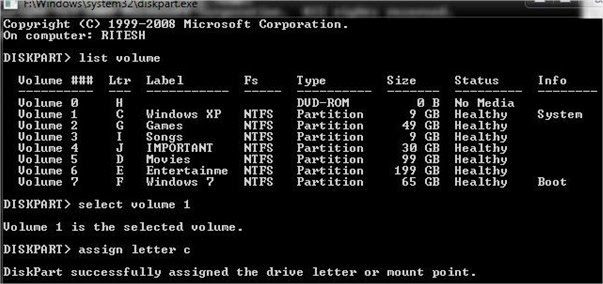
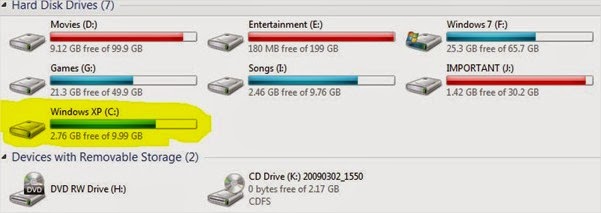
That’s it. This is one way of hiding and un-hiding drives from explorer, for rest two stay tuned.
Comments
Post a Comment