Copy faster using CMD
Step 1: Open CMD
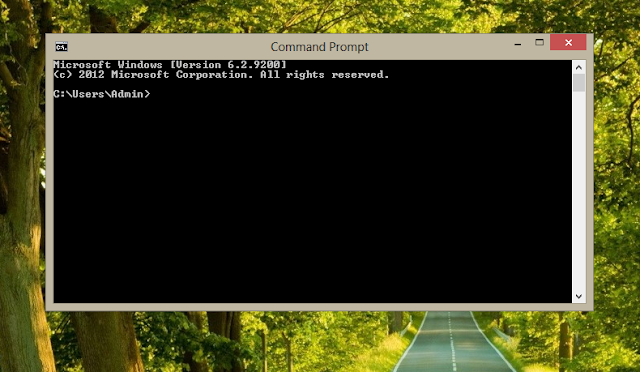
Step 2: Then go to the location wherever you want to copy thing from eg:D:
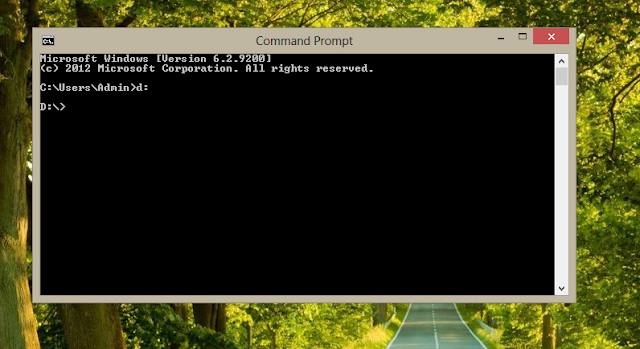
Step 3: Then write robocopy /e "folder name" "location" eg:
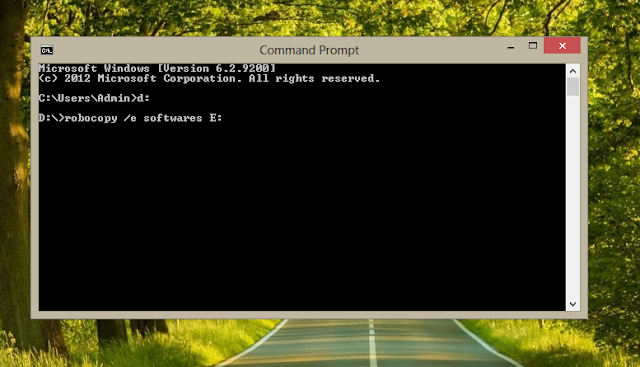
Step 4: Then hit enter your contents will be copied with high speed
NOTE: You will only get the contents if it is in a folder and not anywhere outside
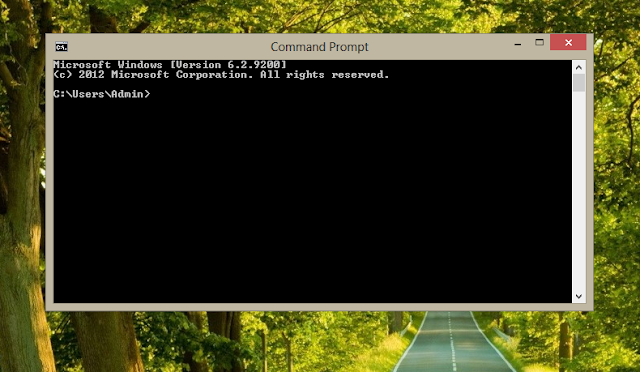
Step 2: Then go to the location wherever you want to copy thing from eg:D:
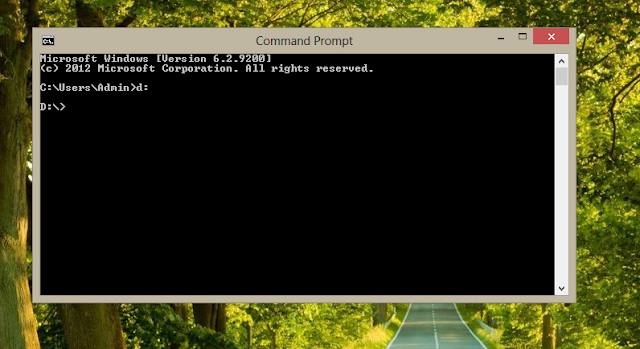
Step 3: Then write robocopy /e "folder name" "location" eg:
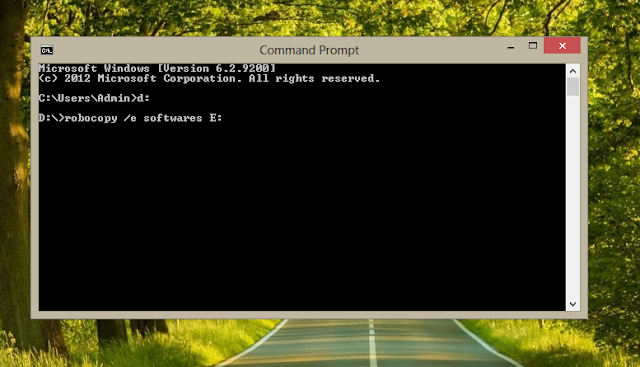
Step 4: Then hit enter your contents will be copied with high speed
NOTE: You will only get the contents if it is in a folder and not anywhere outside
Comments
Post a Comment